Overprint mode (OPM)
Overprint mode determines how - for certain objects - 0% levels of inks are handled when the resulting color from two objects is determined.
The watercolor conundrum
The problem with overprint is that we think about it conceptually, and it turns out that that is not so smart. Conceptually we think that we're painting with waterolor; each layer of ink we're putting down overlaps with the previous and alters its colors to some extent. But that's not what the rule really says...
The overprint rule says that - for each ink - the value of the top object replaces the value of the bottom object. So lets look at that in more detail.
1+1 = 1
In the first example, imagine a circle filled with 50% of magenta. And then another circle filled with 50% of magenta. Now imagine what happens when the two overlap. You're imagining a darker area in the middle right?
Wrong.
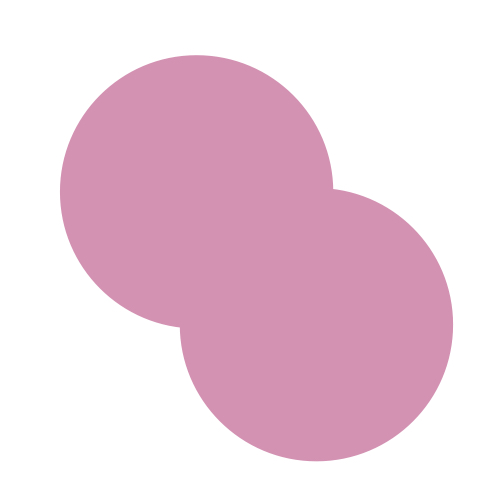
The overlapping color is exactly the same. Why? Look at the table:
| Circle 1 | Circle 2 | Circle 1 + 2 | |
| cyan | 0% | 0% | 0% |
| magenta | 50% | 50% | 50% |
| yellow | 0% | 0% | 0% |
| black | 0% | 0% | 0% |
The overprint rule says that for magenta, the value of the top object wins. That top object has 50% magenta so that's the value you're seeing. So watch out when you're think of this as painting with water color paint. You'll be confused sometimes...
The problem with zero
OK, so what happens if we take this same example, but we give the top circle (circle 2) a value of 0% magenta? According to our table:
| Circle 1 | Circle 2 | Circle 1 + 2 | |
| cyan | 0% | 0% | 0% |
| magenta | 50% | 0% | 0% |
| yellow | 0% | 0% | 0% |
| black | 0% | 0% | 0% |
Thinking about water color, this is even stranger and looks like the image below:
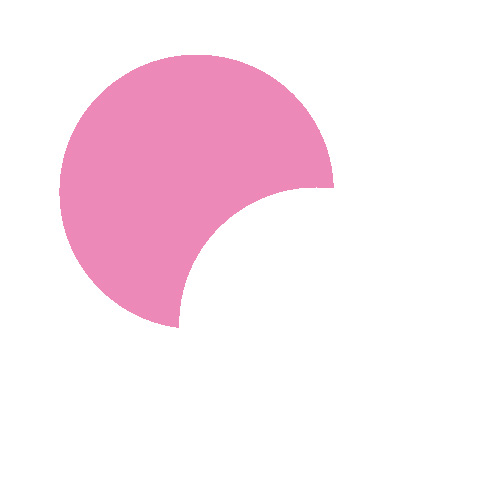
The white circle on top has now replaced the color of the circle below! This behavior is obtained when we use overprint mode 0 or standard overprint mode.
The Illustrator way
There is however a second overprint mode - called overprint mode 1 or illustrator overprint mode. Illustrator overprint mode behaves such that inks at 0% are thought simply not to be there; which means they can't change the underlying object at all. Our table then becomes:
| Circle 1 | Circle 2 | Circle 1 + 2 | |
| cyan | 0% | - | 0% |
| magenta | 50% | - | 50% |
| yellow | 0% | - | 0% |
| black | 0% | - | 0% |
Because circle 2 is now not there (all its inks are 0%), the overlapping area takes the color of the bottom object (50% cyan). The result is a single 50% magenta circle.
All objects aren't created equally
There is one additional catch... overprint mode 1 (illustrator overprint mode) doesn't apply to all objects, it is only taken into account for:
- text objects
- vector objects
- imagemasks (1-bit images painted with the current fill color)


